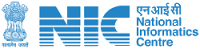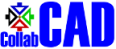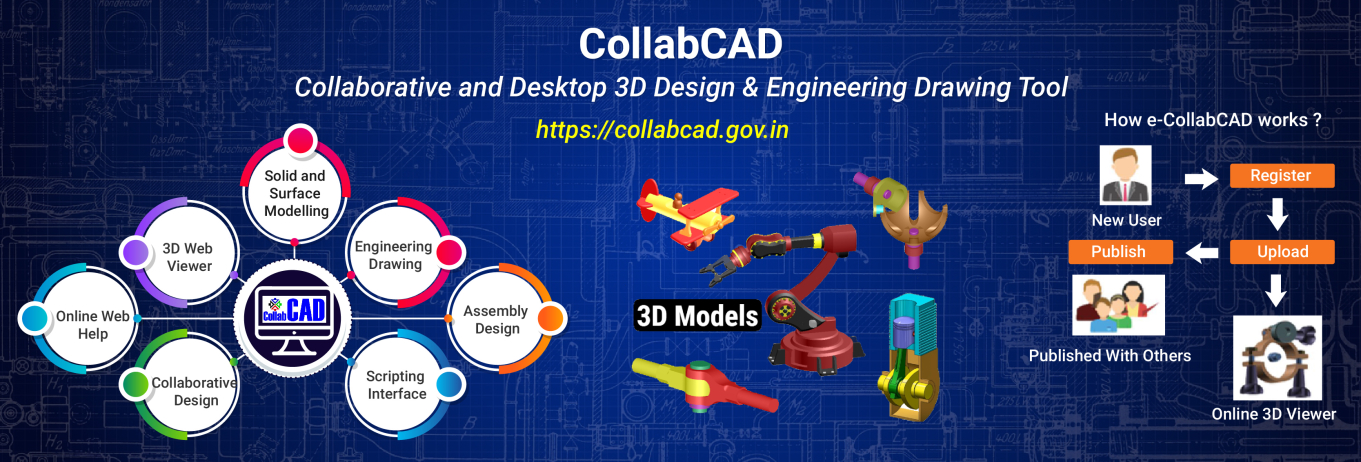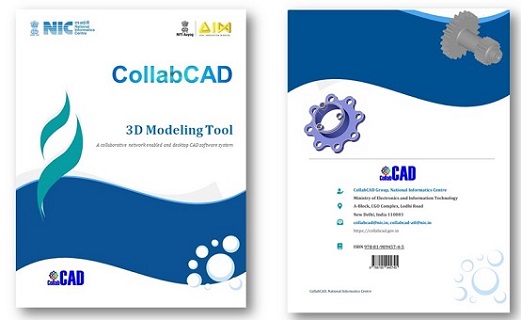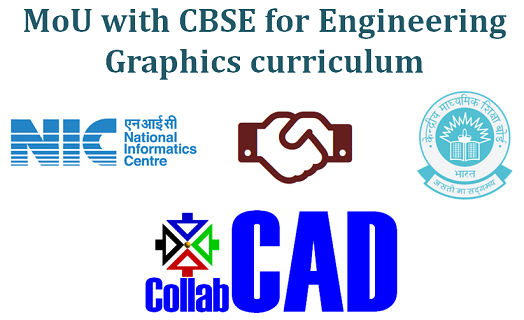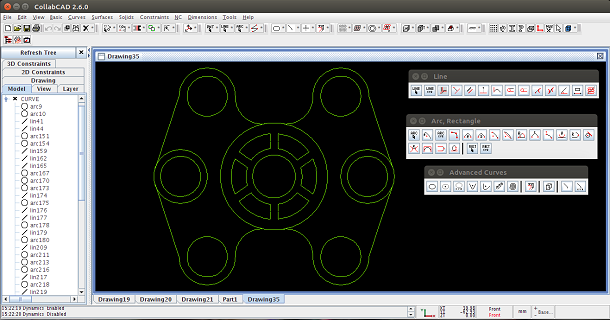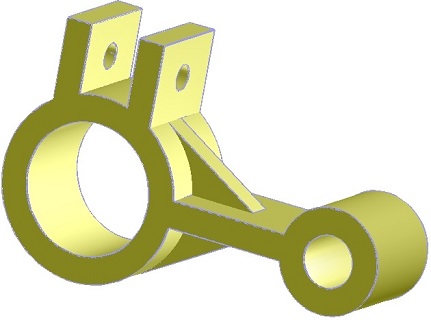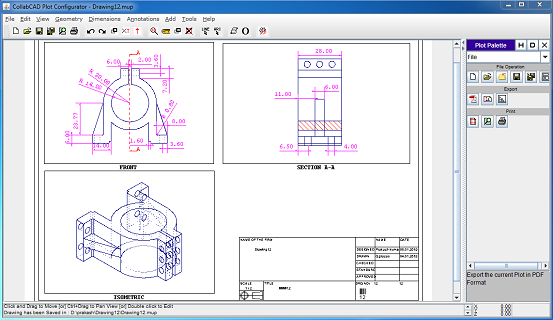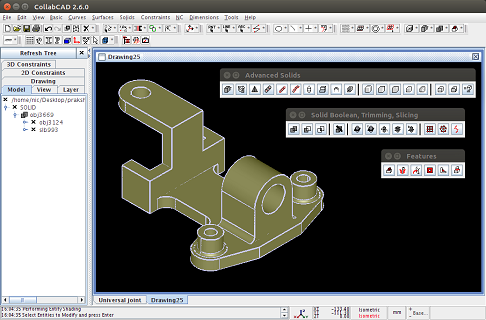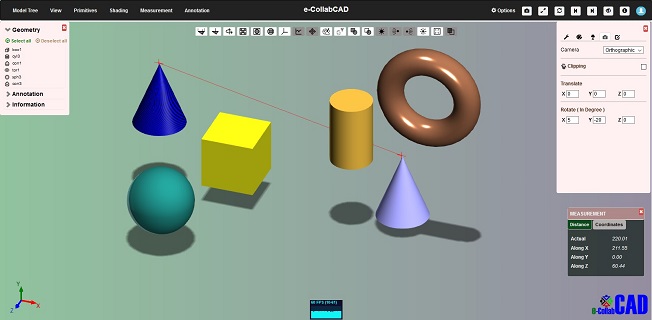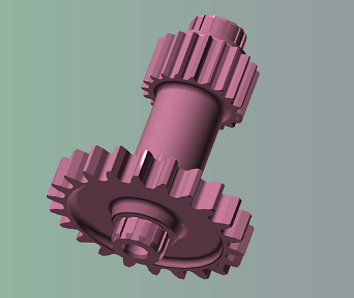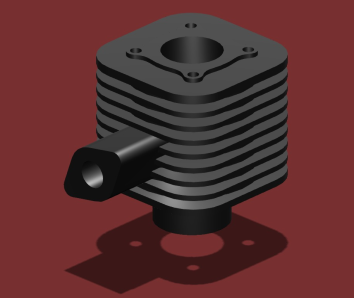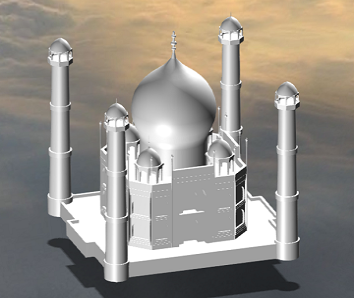CollabCAD
CollabCAD is a collaborative network enabled and desktop CAD software system, which provides a total engineering solution from 3D Product Part/Assembly Design, 2D Drafting and Detailing, Scripting, Import/Export of CAD Data .
CollabCAD runs on Linux and Windows OS based desktop systems and is available in both Stand Alone & Client-Server mode. The collaborative mode of CollabCAD enables multiple designers to create and modify part data across a network and concurrently access the same design data for storage and visualization.
Download CollabCAD CBSE Students (Instructions) Atal Tinkering Lab
CollabCAD Models
View CollabCAD models in Collab3WV(3D web viewer) with innumerable features
CollabCAD Models
View CollabCAD models in Collab3WV(3D Web Viewer) with innumerable features
Recent NewsMore
Collab3WV(formerly e-CollabCAD) is releasedNew
New interface with updated libraries and added features
CollabCAD CBSE Tutorials addedNew
CollabCAD tutorials as per CBSE Engineering Graphics syllabus of Class XI-XII
New Models added in Gallery
Check out the Gallery page where new 3D Models and 2D Drawings are added
CollabCAD e-Book launched
e-Book launched for Students, CAD Beginners & CAD Professionals
Collab3WV
Collab3WV(3D Web Viewer) is a product for visualization and sharing of 3D design data of CollabCAD and open 3D data file formats (STL, OBJ, PLY, MUZ, JSON). No software or plug-in required, the viewer works directly on a WebGL compliant web browser! Upload, View and Share 3D models and innovative designs with public or private collaborative partners. To get started, register for CollabCAD account, upload 3D models and view them online. Already have an account, login to access uploaded 3D models.
Register for CollabCAD account
Login to CollabCAD account
New to Collab3WV? Please explore
Explore features of Collab3WV
Check browser compatibility
Explore shared models and view in 3D Viewer
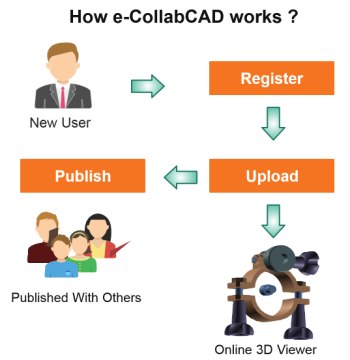

Collab3WV FeaturesMore
No additional installation required
No need to install extra software or plug-ins
View 3D in your browser
Only need a WebGL compliant web browser
Support open 3D data file formats
STL, PLY, OBJ, WRL, MUZ, DAE, GLTF and JSON
High performance 3D Collab3WV(3D Web Viewer)
Collab3WV(3D Web Viewer) comprise of various features